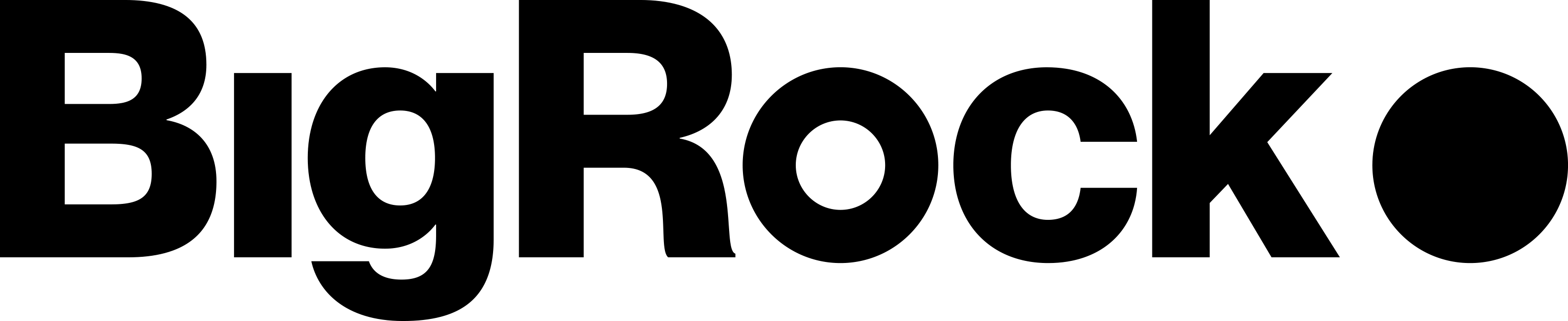The HubSpot CRM is continuing to prove itself as the king of customer relationship management tools.
Today, more and more businesses are signing up to its free and paid services, and with its extensive list of tailorable options (and the many HubSpot agencies making it increasingly easy for businesses to get started), there’s no wonder why its popularity continues to soar.
If your business is considering making the step over to HubSpot’s integrated CRM platform, here’s what you need to know to make the transition a smooth one…
Aligning sales and marketing…
A key aspect of the inbound methodology (the methodology that the HubSpot CRM is specifically and meticulously designed to sustain) is a more transparent and open relationship between sales and marketing teams.
This relationship aims to bring the teams together into a larger union, increasing campaign value and boosting revenue through shared and adaptable goals.
The convenient HubSpot CRM dashboard allows this relationship to function (something that, until fairly recently, wasn’t thought possible) by making it extremely easy for everyone involved to categorise leads, manage deals and increase productivity throughout the sales pipeline.
How the HubSpot CRM dashboard looks and feels…

The HubSpot CRM is split into two distinct parts, one for sales and one for marketing.
These parts act as the ideal backdrop for closed loop reporting within your business, providing both teams with the opportunity to constantly share results and insights with the other.
The default ‘table view’ can, and should, be edited to suit the needs of your business. This can be done by selecting the ‘Actions’ drop-down menu, then ‘edit columns’.
Alternatively, the ‘board view’ offers more functionality in certain areas, allowing constant updates to deal stages and task status to be made by simply dragging and dropping.
For sales, the user experience is a godsend. Allowing tasks, calls, emails, activities and notes to be logged in a timeline of individual records, which then seamlessly integrates with HubSpot Sales. This means sales can create new contacts direct from email and view the interaction/engagement statistics of their leads.
These features, and this functionality, offer a greater understanding of the teams’ interactions, something that can be understood and improved over time, as well as providing a clearer picture of company-wide productivity.
Getting integrated with HubSpot CRM…

Getting integrated with the HubSpot CRM can be a smooth process, and won’t get in the way of your current sales efforts.
Transitioning to HubSpot marketing software begins with several key features, on top of which you can build in line with the scale and ambitions of your business.
Here are some of the key features of HubSpot CRM explained:
- Timeline: The timeline is essentially your day-to-day diary. It allows you to organise every email, website visit, call, and note into an easy to manage and easy to interpret hub.
- Database: The HubSpot CRM database is perfectly complete, offering increased functionality to the way you can collect, store and view your contacts, associates, deals and tasks. The benefits include; automatic de-duplication of leads and company record updates, amongst many others.
- Email: Again, the functionality of the HubSpot CRM is comprehensive in this area, connecting directly to all major email providers (Gmail, Outlook, Apple Mail, Google Apps amongst many others).
- Google Calendar Integration: By integrating your calendar with the CRM, all events, meetings and reminders are synced up to your working schedule within the database. This serves to heighten productivity throughout all day-to-day activities and tasks.
- Data Enrichment: The data enrichment feature aids you in sustaining and building relationships with potential and existing prospects and clients, offering insight in areas such as background info, company details, employee details, and data covering social interaction and influence.
- Phone Integration: Again, this feature will only serve to improve your life in sales. From within the CRM system, you can make and record calls and log/attach any relevant notes to those calls.
Luckily, the HubSpot CRM is designed to build on what you’re doing already, rather than dismantle and start again. The platform is versatile and intuitive, and its many advanced features naturally following on from these foundational applications.
How to get the most out of it…
If you, like many other businesses today, are considering the switch to HubSpot software in order to maximise the effectiveness of your marketing and sales teams, there are certain options to consider to get the most out of this CRM.
While the functionality of the HubSpot CRM is, for the most part, easy to get to grips with (and there’s a ton of tutorials out there to get you started), partnering with a HubSpot agency can be a quick and effective way to skip the potential hassle associated with the transition, allowing you to stay focused on what you do best.
Whichever way you decide to proceed, stay tuned for plenty more tips and insights to help you on your journey as you grow your business with HubSpot.